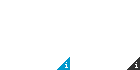-
-
products
-
resources
-
support
-
company
-
Login
-
ReviverSoft
Answers
Get Answers from our
Community of Computer Experts-
Home
-
Resources
-
Questions & Answers
- Audio gone and button problem on HP after PC Scan
0 votes
00Hi Furry,
The first thing you should try out is checking for HP updates. You can do it by simply following the below steps:- Click My devices on the top of the HP Support Assistant window, then click Updates in the My PC box.
- If HP Support Assistant detects updates, the updates display in the Updates available window. To check for recent updates, click Check for updates and messages. If HP Support Assistant finds updates, they display in the Updates available window.
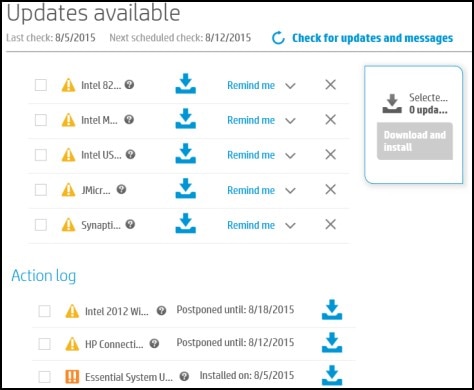
To delete an update, click next to the update.
next to the update.
To install the update now, click the Install now icon ( ) next to the update.
) next to the update.
Fix 2: Try using the Windows troubleshooter.- Move the mouse pointer to the lower left corner of the screen, right-click, and select Control Panel from the menu.
- Under System and Security click Find and fix problems.
- Click Hardware and Sound.
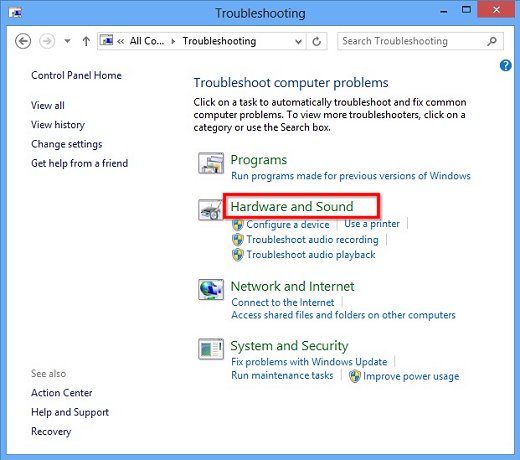
Fix 3: Try updating the audio driver.- Move the mouse pointer to the lower left corner of the screen, right-click, select Device Manager from the menu.
- Double-click Sound, video and game controllers.
- Right-click the name of the audio device and select Properties.
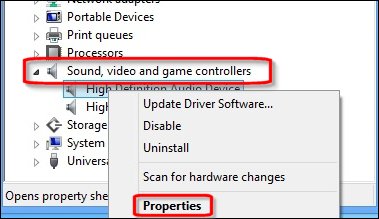
- Click the Driver tab. Click Roll Back Driver.
- Click Yes to roll back to the previous driver.
Regards,
Lokesh
Welcome to Reviversoft Answers
ReviverSoft Answers is a place to ask any question you have about your computer and have it answered by the expert community.Post your question
Ask your question to the community nowSimilar questions
I have had Driver Reviver since Jan 2013 and it just started giving me this error message today on October 6th, 2013.VIEW ANSWERS19Show full questionคือเวลาเปิดเครื่องทีไร จะขึ้นมาให้กดทุกทีค่ะ ถ้าไม่กด ก็เข้าโปรแกรมอื่นไม่ได้เลยVIEW ANSWERS2Show full questionShow full questionHaving trouble with your PC?Complete a free PC scan using Driver Reviver now.DownloadStart Free Scan -