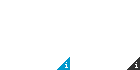-
-
products
-
resources
-
support
-
company
-
Login
-
ReviverSoft
Answers
Get Answers from our
Community of Computer Experts-
Home
-
Resources
-
Questions & Answers
- Cannot delete files in "Disk Usage"
Cannot delete files in "Disk Usage"
 i like this question0 Like ItFollowIn "Disk Usage" I mark the files I want to delete and press "Remove Files". The the program freezes in "Removing Files"Operating System:Mac OSAnswer this questionbest answerHi Ivan,
i like this question0 Like ItFollowIn "Disk Usage" I mark the files I want to delete and press "Remove Files". The the program freezes in "Removing Files"Operating System:Mac OSAnswer this questionbest answerHi Ivan,
I assume that you are asking about Reviversoft product. You can try any Reviversoft product as a free tool to quickly scan your PC to identify out of date and obsolete drivers.
So you can download the free, trial version of product like Driver Reviver and use it but for limited functionality such as showing the outdated drivers in your PC.
The free, trial version allows you to perform a full system scan to see if there are any driver updates available for your computer.
You can only use the features are which are present in the free trial, for using more features you need to unlock them by buying the product.
You will need to purchase a license code for Driver Reviver to be able to download and install the driver updates available for your computer.
If you were asking about any other software, I need little more information like Software Name and version to be able to assist you.
I hope this helps.
Regards,
Lokesh
There are no answers yet.
Welcome to Reviversoft Answers
ReviverSoft Answers is a place to ask any question you have about your computer and have it answered by the expert community.Post your question
Ask your question to the community nowSimilar questions
Problemet började för ca 1 år sedan, har ominstallerat programmet utan resultat. Have reinstalled Excel without result.VIEW ANSWERS8Show full questionThere is very little software on this machine, and very few documentsVIEW ANSWERS4Show full questionJag fick ett email från Lufthansa som jag kan läsa,men de fyra bifogade filerna kan jag inte öppna?VIEW ANSWERS2Show full questionHaving trouble with your PC?Complete a free PC scan using Driver Reviver now.DownloadStart Free Scan -