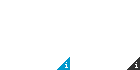-
-
products
-
resources
-
support
-
company
-
Login
-
ReviverSoft
Answers
Get Answers from our
Community of Computer Experts-
Home
-
Resources
-
Questions & Answers
- Why can not I adjust the brightness on my computer?
Why can not I adjust the brightness on my computer?
 i like this question0 Like ItFollowthe problem started when I wanted to update the drivers through a program they updated several but now the brightness does not workOperating System:Windows 10Answer this questionbest answerTo adjust the brightness on your computer you can follow this following step to resolve that issue:-
i like this question0 Like ItFollowthe problem started when I wanted to update the drivers through a program they updated several but now the brightness does not workOperating System:Windows 10Answer this questionbest answerTo adjust the brightness on your computer you can follow this following step to resolve that issue:-- Press Windows Key + X key and click Device Manager.
- Expand 'Display Adapters'.
- Right-click on the Display Adapter listed and click on 'Update Driver Software'.
- Select the option to automatically search for the updated software driver.
- Restart the computer after its updated and verify.
0 votes
00Hi Marco,
Here is how you can adjust the brightness on my computer:- Select Start , choose Settings , then select System > Display. Under Brightness and color, move the Change brightness slider to adjust the brightness. (If the slider isn't there, see the Notes section below.)
- Some PCs can let Windows automatically adjust screen brightness based on the current lighting conditions. To find out if your PC supports this, in Display settings, under Brightness and color, look for the Change brightness automatically when lighting changes check box, and then select it to use this feature. This automatic setting helps make sure your screen is readable wherever you go. Even if you use it, you can still move the Change brightness slider to fine-tune the brightness level.
- Notes:
- You might not see the Change brightness slider on desktop PCs that have an external monitor. To change the brightness on an external monitor, use the buttons on it.
- If you don't have a desktop PC and the slider doesn't appear or work, try updating the display driver. In the search box on the taskbar, type Device Manager, and then select Device Manager from the list of results. In Device Manager, select Display adapters, then select the display adapter. Press and hold (or right-click) the display adapter name, then select Update driver and follow the instructions.
Regards,
LokeshCommentsCommented byhappy wheelsgame2018/10/26 03:25On the hills and far away. One million miles from L.A. We will find the beginning of something new. Take me anywhere, take me anywhere. Wherever you go with you. Just have you and the game: happy wheels basketball legends game
0 votes
00I had the same issue with hp laptop. I was trying a lot to configure their brightness but I couldn't. I have checked all drivers there was no problem with it. After that, I have taken help from hp customer care and they resolved my issue quickly. Thanks to them. You can contact them for brightness issue.
CommentsCommented byAlishia Sergi2018/11/11 12:08Help that people get after the days tired. anniversary quotes for a coupleCommented byashu sharma2018/11/12 10:28Its best post for me Thanks for sharing this amazing post. https://freecodesmarket.com/gaming-platforms-we-have-online-offlineCommented bySaim Thomus2018/11/23 04:07I suggest you to try updating the Display Adapter drivers and check if it works for you.
Follow the steps to update the Display driver:
Press Windows Key + X key and click Device Manager.
Expand ‘Display Adapters’.
Right-click on the Display Adapter listed and click on ‘Update Driver Software’.
Select the option to automatically search for the updated driver software.
Restart the computer after its updated and verify.
Also, try to access the computer manufacturer website and download and install the latest display and chipset, drivers.
Hope this information is helpful. Please do let us know if you need further assistance, we’ll be glad to assist you. If you don't do this then you can do some other as your requirement Telstra Faults Phone Number.
Commented byHoward Ryan2018/11/29 07:00My printer won't print. It utters the printer bonce is cracked. The sympathetic does not turn out. would you be able to disclose to me how in case I'm ready to settle this or do I have to purchase another printer? I just purchased this a couple of month’s back it's fundamentally another printer. I require help please encourage me.
https://technicalsupportforprinter.com/brother-printer/brother-printer-support/
Commented byRobart Cliyt2018/12/17 04:12Sounds like the issue is your splendor settings. Attempt the accompanying, it should help... http://360totalsecurity.antivirushelplineaustralia.com/360-total-security-technical-support/
1. Go into "Control Panel" and after that "Power Options".
2. Tap the "Change plan settings" interface alongside whichever plan you are as of now utilizing and afterward click "Change advanced power settings".
3. In this new window click "Show" to open up the postings under it.
4. Presently find and snap every one of the following..."Display brilliance", "Diminished presentation splendor" and"Enable versatile brilliance".
5. Change each of these to the settings you wish, at that point tap the "Apply" catch lastly the "alright" catch.
6. You ought to be great.
Commented byJack Richer2018/12/25 09:18This is the apple technical support service and service center, If you have any types of issues with your apple project and any requirement of support then you can visit this service and get the instant solution. Are you having any types of apple service then you can visit this service
Apple service centre Adelaide
Welcome to Reviversoft Answers
ReviverSoft Answers is a place to ask any question you have about your computer and have it answered by the expert community.Post your question
Ask your question to the community nowSimilar questions
I kept getting the blue screen with Driver Power State Failure error message and then my computer would restart. I found your product and it did not happen any more. I just purchased an anti-virus (kaspersky) and now it is doing it again. It is so frustrating. My computer is only 6 months old. It is a Asus desktop.VIEW ANSWERS8Show full questionI have had Driver Reviver since Jan 2013 and it just started giving me this error message today on October 6th, 2013.VIEW ANSWERS19Show full questionShow full questionHaving trouble with your PC?Complete a free PC scan using Driver Reviver now.DownloadStart Free Scan -