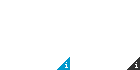-
-
products
-
resources
-
support
-
company
-
Login
-
ReviverSoft
Answers
Get Answers from our
Community of Computer Experts-
Home
-
Resources
-
Questions & Answers
- I am trying to install a hp ink tank wireless printer 416 and is giving error 1627 for package 'C: \ Program Files \ HP \ HP Ink Tank 410 series \ DriverStore \ YetiV4 \ hpygid24_V4.inf'
I am trying to install a hp ink tank wireless printer 416 and is giving error 1627 for package 'C: \ Program Files \ HP \ HP Ink Tank 410 series \ DriverStore \ YetiV4 \ hpygid24_V4.inf'
 i like this question0 Like ItFollowwindows does not recognize the driver for this printer.Operating System:OtherAnswer this questionbest answerHi Monica,
i like this question0 Like ItFollowwindows does not recognize the driver for this printer.Operating System:OtherAnswer this questionbest answerHi Monica,
This is a type of HP printer installation error. It usually occurs when you try to install HP printer on your PC. The error code 1627 pop up hampers your ability to install HP printer successfully.
Error Causes
Like every device installed on your PC, printers also need software called drivers to function on Windows operating System.
Although Windows supports several computer devices since many drivers are already installed in Windows but there are some devices that do need additional software to get started and operate smoothly on Windows such as Hewlett-Packard HP printers.
Installing Hewlett-Packard printer driver is slightly more time consuming and complex than any other driver. Causes for HP printer installation usually include:- Driver issues
- Bad Registry Keys
To resolve this error on your PC, you don’t necessarily have to hire a professional and spend hundreds of dollars in repair. The good news is that HP Installation error code 1627 is quite easy to fix. Here are some of the best and proven DIY methods to resolve error code 1627:
Method 1 – Uninstall and then Reinstall HP Printer Driver
HP printer installation error can occur due to driver issues. If the driver is not installed properly or is outdated, you will never be able to install HP printer on your PC successfully.
Therefore to solve this issue, first make sure the driver used for printer installation is up to date. If it is outdated, then update it. On the other hand, if the printer driver is up to date but not installed properly then reinstall it. In both the situations, first you must uninstall the driver.
Uninstalling the previous installation will help you clean the system. Once the system is clean you can reinstall the HP drivers again.
To uninstall, go to the start menu and then control panel. Now go to the Add/Remove program option and uninstall the driver. To activate changes, reboot your PC. Now install the updated version again.
Method 2 – Clean the Registry
If the printer software installation fails while updating, then this means the removal of the failed software was not successful. It may not show up in the Control Panel program list.
This means the entries of the failed software are still present in the registry of your PC. In this scenario, you need to clean the registry and remove the bad entries from there to successfully install the HP printer driver on your system.
Though this can be done manually but this can be both time consuming and slightly challenging if you are not technically sound. Therefore, to remove bad entries from the registry in seconds in just a few clicks download Total System Care.
This is a user-friendly PC Repair Tool deployed with a powerful registry cleaner. The registry cleaner scans your entire PC, detects and removes all bad entries and files corrupting the registry right away.
Once the registry is cleaned, you can try installing the printer driver again. This is most likely to resolve the issue.
Click here to download Total System Care.
Method 3: Locate and Install the Driver
As was pointed out, you might need to reinstall the printer driver again. Using Driver Assist, you’ll be able to automatically update your computer system and install the drivers your computer needs to operate smoothly.
I hope this helps.
Regards,
Lokesh
There are no answers yet.
Welcome to Reviversoft Answers
ReviverSoft Answers is a place to ask any question you have about your computer and have it answered by the expert community.Post your question
Ask your question to the community nowSimilar questions
I kept getting the blue screen with Driver Power State Failure error message and then my computer would restart. I found your product and it did not happen any more. I just purchased an anti-virus (kaspersky) and now it is doing it again. It is so frustrating. My computer is only 6 months old. It is a Asus desktop.VIEW ANSWERS8Show full questionI have had Driver Reviver since Jan 2013 and it just started giving me this error message today on October 6th, 2013.VIEW ANSWERS19Show full questionShow full questionHaving trouble with your PC?Complete a free PC scan using Driver Reviver now.DownloadStart Free Scan -