| Nous nous efforçons de localiser notre site Web dans le plus grand nombre de langues possible, mais cette page est actuellement traduite par Google Traduction. | étroit |
-
-
produits
-
ressources
-
support
-
société
-
Connexion
-
.dtf Extension de fichier
Développeur: ACD SystemsType de fichier: ACDSee Thumbnail Database FileVous êtes ici parce que vous avez un fichier qui a une extension de fichier se terminant par .dtf. Les fichiers avec l'extension de fichier .dtf ne peut être lancé par certaines applications. Il est possible que .dtf fichiers sont des fichiers de données plutôt que des documents ou des médias, ce qui signifie qu'ils ne sont pas destinées à être vues à tous.ce qui est une .dtf déposer?
Un fichier de base de données des vignettes ACDSee est utilisé par l'application de gestion de fichier d'image numérique ACDSee pour enregistrer les activités de visualisation d'images d'un utilisateur. Cela se fait par le programme ACDSee pour améliorer l'utilité de cette application de gestion d'image numérique pour aider un utilisateur à chaque fois qu'il ou elle cherche un ensemble de photos numériques et images stockées dans le système. Ces activités de visualisation d'images sont enregistrées dans un fichier de base de données des vignettes ACDSee, qui est intégré avec les spécifications de codage de propriété sur ACD Systems ACDSee pour stocker le contenu spécifique dans le format de fichier DTF. Apposé avec le .dtf extension, ces fichiers de base de données des vignettes ACDSee peuvent également contenir des mots clés et des descriptions textuelles entre autres détails de métadonnées saisies par un utilisateur ACDSee que les détails associés de certains fichiers d'images numériques.comment ouvrir un .dtf déposer?
Lancer un .dtf fichier, ou tout autre fichier sur votre PC, en double-cliquant dessus. Si vos associations de fichiers sont correctement configurés, l'application qui est destiné à ouvrir votre .dtf fichier ouvrir. Il est possible que vous aurez besoin de télécharger ou acheter l'application correcte. Il est également possible que vous ayez la bonne application sur votre PC, mais .dtf fichiers ne sont pas encore associés. Dans ce cas, lorsque vous essayez d'ouvrir un .dtf fichier, vous pouvez indiquer à Windows dont l'application est la bonne pour ce fichier. Dès lors, l'ouverture d'un .dtf fichier s'ouvre l'application correcte. Cliquez ici pour corriger les erreurs d'association de fichiers .dtfapplications qui ouvrent une .dtf dossier
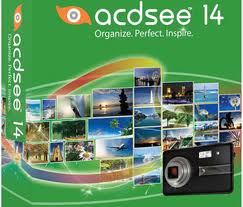 ACDSeePhoto Manager 14
ACDSeePhoto Manager 14ACDSeePhoto Manager 14
ACDSeePhoto Manager 14 is a digital image managing software intended for Windows computers. It allows users to organize, manage and share photos with the creativity to edit images by adding effects, brushing, correcting and more. Sharing photos is never been fun without connecting to your favorite social networking sites like Facebook and Twitter but this program does not stop there as it can be also shared via ACDSee Online cloud. This program also enables the creation of keywords and categories in which you can identify what subject of photography your images belong, photo rating and image tagging with metadata editing. This tool can store hundreds and thousands of a variety of photos as it has 10GB storage room. ACDSeePhoto Manager 14 has a newer version which is 15 that is still packed with same features but more improved and enhanced. It works for Windows 7, Windows Vista, Windows XP with SP3 and also for the upcoming Windows 8.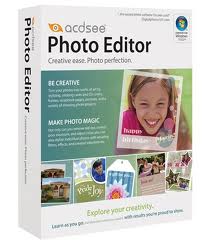 ACDSee Photo Editor 2008
ACDSee Photo Editor 2008ACDSee Photo Editor 2008
ACDSee Photo Editor 2008 is the newest version of Advanced Chemistry Development’s photo editing software. It is the software that boasts tools and features that make editing and enhancing images fun, easy, quick and convenient. There are templates available that can optionally use in giving extra and original touch of images. Editing tools include the adding of texts, cropping, resizing, scaling, creating effects, adjusting colors and other image settings, etc. It also has photo correction capabilities such as eye reduction, blur improvement and brightness. This program is not only easy to use but also supports a lot of file formats of images including RAW format types. It is a program designed for making greeting cards, invitations, scrapbooking, projects, personal compilation of photos, etc. ACDSee Photo Editor 2008 edition is compatible with Windows 7 and Windows Vista for both Home Premium and Professional editions, with Microsoft Internet Explorer of at least 6.0 version or higher, Intel Pentium 4 class or equivalent, 1-2GB RAM, 500MB free hard disk space, plus 16-bit color and 1024 by 768 screen resolution or higher.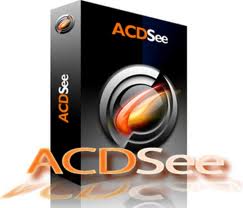 ACDSee Photo Editor (ACDSee Image Sequence)
ACDSee Photo Editor (ACDSee Image Sequence)ACDSee Photo Editor (ACDSee Image Sequence)
ACDSee Photo Editor (ACDSee Image Sequence) is a digital image editor software that is saved in ACDSee Image Sequence or AIS. This photo editing tool allows users to easily edit images in a variety of ways using the add-ons, templates and other features useful in making original, unique and beautiful compilation of photos. It is a software product that is used for both personal and business purposes, in which you can make scrapbooks, cards, invitations, projects and a whole lot more. This editor is integrated with so many options that allow you to add texts of your choice of font style and size anywhere on the image. it also lets you customize or trim photos to any shapes you prefer from the 400 choices available. Effects, filters and color adjustments are easy to manage in just a few, quick clicks of your mouse. As an image editing software, ACDSee Photo Editor also includes the capability to correct images from brightness to saturation, resizing to cropping, and others.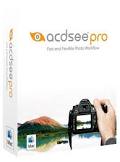 ACDSee Mac
ACDSee MacACDSee Mac
ACDSee Mac is a digital image manager software which is also considered as a photo viewing program, exclusively for Mac computer users. Images created by digital cameras are now better to view, manage and store using this application on your Mac computer. It is easy to customize and organize hundreds or even thousands of photos as the way you want them to be right on your very own device. This software gives you access to any images from a variety of digital cameras through the connection of hard drive, microSD slot and cables. From there, you can categorize each and every photo as you store them in folders with the option to create a filename. By the way, this same program views images of 27 file formats which also include RAW file formats. There is also a quick search add on that enables you to find any images that you need to view, import, print or share. Generally, it saves time and effort to manage photos regardless of how many items are there on the computer.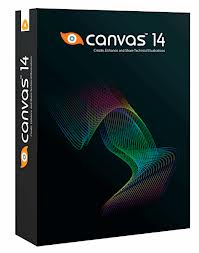 ACD Systems Canvas 14
ACD Systems Canvas 14ACD Systems Canvas 14
ACD Systems International Inc. is the developer of ACD Systems Canvas 14, which is a technical graphics solution software, that enables users to analyze data, enhance graphics and share all information with ease and rapidness. This program is designed with full-featured tools that assist users in making technical graphics and illustrations with accuracy. It consists of editing tools that vary from image editing to object illustration tools. Any results created by this program make good presentations for projects, proposals and other purposes for any line of business related to graphics and engineering. More on the features, users can work with raster images and vector graphics using the same file with the option edit by resizing and scaling objects, drawing shapes, as well as inserting stroke and fill inks or widths. There is also a tool for adding texts or labels and format dimensions, plus creating charts. With this program, users can share finished projects through presentations or publications.un mot d'avertissement
Veillez à ne pas renommer l'extension de .dtf fichiers ou d'autres fichiers. Cela ne changera pas le type de fichier. Seulement un logiciel de conversion spécial peut modifier un fichier d'un type de fichier à un autre.ce qui est une extension de fichier?
Une extension de fichier est l'ensemble des trois ou quatre caractères à la fin d'un nom de fichier, dans ce cas, .dtf. Les extensions de fichier vous dire quel type de fichier il s'agit, et indiquent à Windows quels programmes peuvent ouvrir. Fenêtres associe souvent un programme par défaut pour chaque extension de fichier, de sorte que lorsque vous double-cliquez sur le fichier, le programme se lance automatiquement. Lorsque ce programme n'est plus sur votre PC, vous pouvez parfois obtenir une erreur lorsque vous essayez d'ouvrir le fichier associé.laisser un commentaire
Société| Partenaires| EULA| Avis juridique| Ne pas vendre/partager mes informations| Gérer mes cookiesCopyright © 2026 Corel Corporation. Tous droits réservés. Conditions d'utilisation | Confidentialité | Cookies

