| ウェブサイトをできるだけ多くの言語で地域化しようとしていますが、このページは現在Google Translateにより機械翻訳されています。 | 終了 |
-
-
製品
-
資料
-
サポート
-
会社
-
ログイン
-
.tmx ファイル拡張子
開発者: Localization Industry Standards Associationファイルの種類: Translation Memory Exchange Fileあなたがで終わるファイル拡張子を持つファイルを持っているので、あなたはここにいる .tmx. ファイル拡張子を持つファイル .tmx 特定のアプリケーションだけで起動することができます。それがいる可能性があります .tmx ファイルは、それらが全く観察されることを意図していないことを意味するデータ·ファイルではなく、ドキュメントまたは媒体である。何です .tmx ファイル?
これは翻訳メモリ交換(TMX)形式、オープンで作成されたファイルであるXMLのコンピュータ支援翻訳(CAT)とローカライズアプリケーションで作成翻訳メモリ(TM)データを交換するために使用される標準。これは、ある言語から別の言語に翻訳された単語やフレーズを保存するために使用することができる。このファイル形式を使用するプログラムはMaxprogramsソードフィッシュ、OmegaTは、SDL TradosのStudioとAITビジュアルローカライズが含まれています。開く方法 .tmx ファイル?
起動 .tmx ファイル、または、それをダブルクリックして、PC上の他のファイル、。あなたのファイルの関連付けが正しく設定されている場合は、意味のアプリケーションが開くように .tmx ファイルには、それを開きます。それはあなたが適切なアプリケーションをダウンロードしたり購入する必要があります可能性があります。それは、あなたのPC上で適切なアプリケーションを持っている可能性もありますが、 .tmx ファイルはまだそれに関連付けられていない。このケースでは、開こうとすると、 .tmx ファイルは、そのファイルの正しい1であるアプリケーションは、Windowsを伝えることができます。それ以降、開く .tmx ファイルには、適切なアプリケーションを開きます。 .tmxファイルの関連付けのエラーを修正するには、ここをクリックしてください開くアプリケーション .tmx ファイル
 OmegaT
OmegaTOmegaT
OmegaT is a tool developed by a team led by Didier Briel although it was originally developed by Keith Godfrey. This is a free translation memory tool for professional translators and is written in Java programming language. OmegaT, however, is not a tool that is used to translate for just any users that is why it is intended for professional translators and its main function is to create project folders containing certain files. This software is also designed for the checking of previous translations with similar sentences that are contained in the Fuzzy Matches pane. OmegaT also has the ability to acquire machine translation from various machine translators like Google translate, etc. The software runs on several operating systems like Windows, MAC and Linux and is also equipped with other features such as glossary matching, inline spell-checking, etc. These features make the job of professional translators easier using the OmegaT software.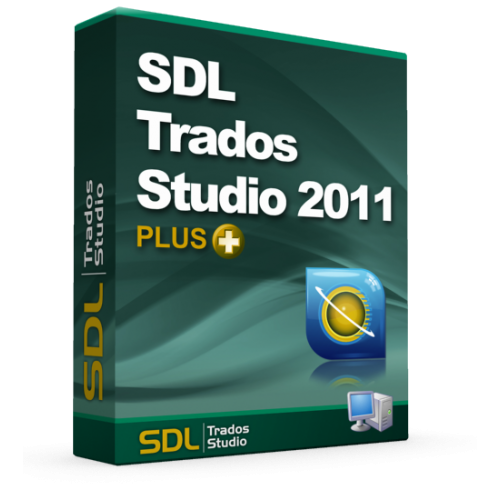 SDL Trados Studio
SDL Trados StudioSDL Trados Studio
SDL Trados Studio is a translation memory tool that provides translation memory and terminology management. It is a software that displays sources and translates its file type by providing the most extensive file format support available in order for it to be able to open and work on a wide range of projects from the latest Microsoft Office file formats to XML. It features AutosSuggest with sub-segment matching suggestions, RevLex, a translation memory engine that has Contect Match for improved concordance searching. It can make suggestions based on source content for translating in any file format with QuickPlace, and if there is no translation match for a particular segment, it can be automatically translated using Automated Translation. Languages, files and deadlines are located in a centralized location for managing and preparing projects using a customizable project wizard that automatically functions for repeated tasks. The software automatically provides word counts, analysis and reports that are created and stored with the project in order for the users to keep track of their progress, they can also review, accept or decline changes with Track Changes, and a real-time QA will check and highlight possible errors in punctuation, terminology and inconsistencies automatically. The software has a selection of apps and plug-ins available, including SDLXLIFF Converter, which allows reviewing of translations in MS Word. It supports industry standards such as XLIFF for bilingual files, TMX for translation memories and TBX for terminology databases.戒めの言葉
上の拡張子の名前を変更しないように注意してください .tmx ファイル、またはその他のファイル。これは、ファイルの種類を変更することはありません。特殊な変換ソフトウェアを別のファイルタイプのファイルを変更することができます。ファイルの拡張子は何ですか?
ファイル拡張子は、ファイル名の末尾の3つまたは4つの文字の集合であり、この場合には、 .tmx. ファイル拡張子は、それがファイルのタイプを教えてくれて、それを開くことができますどのようなプログラムは、Windowsを教えてください。あなたがファイルをダブルクリックすると、プログラムが自動的に起動するように、Windowsは、多くの場合、各ファイルの拡張子を既定のプログラムに関連付けます。そのプログラムがPC上でなくなったときに、関連付けられたファイルを開こうとすると、時々エラーを取得することはできません。コメントを残す

