| ウェブサイトをできるだけ多くの言語で地域化しようとしていますが、このページは現在Google Translateにより機械翻訳されています。 | 終了 |
-
-
製品
-
資料
-
サポート
-
会社
-
ログイン
-
.wpt ファイル拡張子
開発者: Corelファイルの種類: WordPerfect Templateあなたがで終わるファイル拡張子を持つファイルを持っているので、あなたはここにいる .wpt. ファイル拡張子を持つファイル .wpt 特定のアプリケーションだけで起動することができます。それがいる可能性があります .wpt ファイルは、それらが全く観察されることを意図していないことを意味するデータ·ファイルではなく、ドキュメントまたは媒体である。何です .wpt ファイル?
Wordテンプレートは、迅速かつ容易に、以前に開発されたWord文書と同じページ·レイアウト要素とテキストの書式属性を持つWord文書を作成するために使用される、とのファイル.WPT拡張子は、ワード文書テンプレートファイルなどのWordPerfectのアプリケーションによって使用されている。 WordPerfectの出力ファイルはWPD形式で保存され、WPT文書を使用して、WPTファイルで検出されたすべての書式設定オプションとレイアウト属性は、WPDファイルわたし適用されます。テンプレートファイルには、これらのファイルの内容は、一般的にユーザーがテンプレートを選択し、新しい単語のプロジェクトを開くと、ワードプロセッシングアプリケーションによって参照できるテキストの詳細をコードしている主な理由は、テキストファイルとして分類される。これらの.WPTテンプレートファイルは、Microsoft WindowsベースのシステムでのCorel WordPerfectのオフィス·X6を使用して開くことができます。でテンプレート.WPTのWordPerfectワードプロセッシングアプリケーションを使用して作成されている拡張子は主にビジネス文書、プレゼンテーション、正式な手紙の開発のために使用されている。開く方法 .wpt ファイル?
起動 .wpt ファイル、または、それをダブルクリックして、PC上の他のファイル、。あなたのファイルの関連付けが正しく設定されている場合は、意味のアプリケーションが開くように .wpt ファイルには、それを開きます。それはあなたが適切なアプリケーションをダウンロードしたり購入する必要があります可能性があります。それは、あなたのPC上で適切なアプリケーションを持っている可能性もありますが、 .wpt ファイルはまだそれに関連付けられていない。このケースでは、開こうとすると、 .wpt ファイルは、そのファイルの正しい1であるアプリケーションは、Windowsを伝えることができます。それ以降、開く .wpt ファイルには、適切なアプリケーションを開きます。 .WPTファイルの関連付けのエラーを修正するには、ここをクリックしてください開くアプリケーション .wpt ファイル
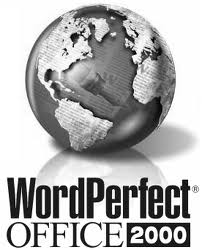 Corel WordPerfect Office
Corel WordPerfect OfficeCorel WordPerfect Office
Corel WordPerfect Suite was release in the late 90's. Since it is a package softwares concerning office task, WordPerfect 6.2.Quattro Pro 5.6, Presentation 2.1, Shell for DOS, Corel Editor 3.1 for DOS, Screen Extender and Merge Master. In addition to that are 1000 different kinds of fonts. This was known to be Borland office for Windows in the early 90's, while the next year it became Borland Office 2.0. Late that year, Novell bought it and release the packed application which includes WordPerfect 6.1, Quattro Pro 6.0, Presentation 3.0, Info Central 1.1 and Paradox 5.0 in the professional version. Of all its components, only WordPerfect can work with Macintosh systems. At this time only 466 MHz processor, 256 RAM,600 Mb Hard disk space would be needed to work with the program using The Windows Xp operating System. And there are many improvements of this software up to now. The latest version was release Last April 2012 called Word office X6, with different editions, Legal, Standard, Professional, Home and Student.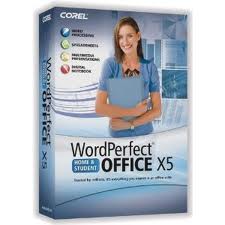 Corel WordPerfect Office X5
Corel WordPerfect Office X5Corel WordPerfect Office X5
Corel WordPerfect Office X5 integrates the familiar work experiences that the clients rely on with its new tools and capabilities that let the users create more with words, numbers and concepts. Whether it is word processing, spreadsheets or presentations or online collaborations, the application's productivity works and collaborates efficiently with all Web services, PDF tools and Microsoft Office SharePoint support. With this application, you can have the freedom to work on and share any file you choose because the application has supported more than 60 file types including the Microsoft office files in OOXML, ODF, as well as PDF. It also gives you the legendary features that allow you to control ultimately the over-all multipage documents. It has tools such as PDF suites that lets you import, edit, and export PDF documents. Whether you need to review the PDF files created electronically, you can also edit the scanned document, annotate or archive PDF/A for future use.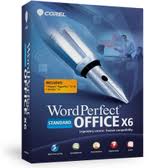 Corel WordPerfect office X6
Corel WordPerfect office X6Corel WordPerfect office X6
Corel has developed this software for almost thirty years. This Office suite became popular to the people. And this software works on Microsoft operating systems such as Windows, Window 7, Windows Vista and Windows Xp (SP3). 466 MHz processor, 256 RAM and for the display 800 X 600 will be just fine to operate on this application. During installation, Internet connection may require to verify the serial numbers. It can support 60 different formats including the Microsoft Office Formats. It also supports multiple monitors to improve the productivity of the user. This packed application comes with learning resources that is built-in, so tutorials are very handy. It has a feature that will resize the text to fit the number of pages. The users can view the desired file without opening the file. It has 300 + templates, 175+ photos, 10,000 clipart images, and 900+ True Type fonts. This package has word processors, Spreadsheet program, presentations, Digital Notebook, document manager, training videos, Video editor, and eBook publisher. Microsoft Write
Microsoft WriteMicrosoft Write
Microsoft Write (MS Write) software is a word processing application, created for earlier versions of Microsoft Windows, and has a new counterpart word processing program, the Microsoft WordPad, which is bundled with later versions of Microsoft Windows. It uses files with .wri extension as output files that are generated by the software. These files are word documents and MS Write can develop its visual presentation with the use of .wri documents where users are able to format and make layouts. Early versions of Microsoft Works application as a word processing software can be utilized to open and view the contents of .wri format. Other applications that are able to open and view .wri files are Corel WordPerfect Office X6 and some word and text editors for Microsoft Windows based system, such as Microsoft Word 2010, Microsoft Notepad, and Planamesa NeoOffice application or the so called Microsoft Word 2011 in the Mac version.戒めの言葉
上の拡張子の名前を変更しないように注意してください .wpt ファイル、またはその他のファイル。これは、ファイルの種類を変更することはありません。特殊な変換ソフトウェアを別のファイルタイプのファイルを変更することができます。ファイルの拡張子は何ですか?
ファイル拡張子は、ファイル名の末尾の3つまたは4つの文字の集合であり、この場合には、 .wpt. ファイル拡張子は、それがファイルのタイプを教えてくれて、それを開くことができますどのようなプログラムは、Windowsを教えてください。あなたがファイルをダブルクリックすると、プログラムが自動的に起動するように、Windowsは、多くの場合、各ファイルの拡張子を既定のプログラムに関連付けます。そのプログラムがPC上でなくなったときに、関連付けられたファイルを開こうとすると、時々エラーを取得することはできません。コメントを残す

