| We proberen onze website in zoveel mogelijk talen te lokaliseren, maar deze pagina is nu vertaald per machine met gebruik van Google Vertaal. | sluit |
-
-
producten
-
bronnen
-
ondersteuning
-
bedrijf
-
Login
-
.oft Bestandsextensie
Developer: Microsoft CorporationBestandstype: Template FileJe bent hier omdat je een bestand met de extensie eindigt in heeft hebben .oft. Bestanden met de extensie .oft kan alleen worden gestart door bepaalde toepassingen. Het is mogelijk dat .oft bestanden zijn bestanden in plaats van documenten of media, wat betekent dat ze niet bedoeld helemaal worden bekeken.wat een .oft bestand?
De OFT bestandsextensie is bekend als Outlook-sjabloon die werd ontwikkeld door Microsoft File. Het is een bestandsformaat gebruikt voor e-mail template en bevat een vooraf opgemaakte lay-out die wordt gebruikt voor het maken van aangepaste berichten met een vergelijkbare look en feel te helpen tijd te besparen. Meer in het bijzonder bevat email bedrijfs- en persoonlijke informatie management applicatie. Om een OFT-bestand te maken, eerst open en een nieuw bericht bewerken. Selecteer vervolgens "Opslaan als" in het menu Bestand. Klik op "Opslaan als type:" en selecteer "Outlook-sjabloon (* .oft)." In oudere versies van het programma, .oft worden bestanden geopend via het menu "Extra", maar in Outlook 2010 bericht sjablonen worden geopend in het tabblad "Ontwikkelaar". Microsoft Outlook heeft drie bericht formaten: de platte tekst, HTML en de Rich Text Format (RTF). Van de drie formaten, de tekst zonder opmaak is het enige formaat dat tekstformaat en directe weergave van foto's niet toestaat. Terwijl HTML en RTF kan omvatten gekleurde lettertypen, bullet points, afbeeldingen en handtekeningen.hoe u een te openen .oft bestand?
Lanceer een .oft bestand, of andere bestanden op uw pc, door erop te dubbelklikken. Als uw bestand verenigingen juist zijn ingesteld, de toepassing die is bedoeld om open uw .oft bestand te openen. Het is mogelijk dat u moet downloaden of de aankoop van de juiste toepassing. Het is ook mogelijk dat u de juiste applicatie op uw pc, maar .oft bestanden zijn nog niet gekoppeld. In dit geval, wanneer u probeert te openen een .oft bestand, kunt u Windows vertellen welke toepassing de juiste is voor dat bestand. Vanaf dat moment, het openen van een .oft bestand zal de juiste toepassing te openen. Klik hier om .oft bestandskoppeling fouten te reparerentoepassingen die een te openen .oft bestand
 Microsoft Office Outlook
Microsoft Office OutlookMicrosoft Office Outlook
Microsoft Outlook is available as a part of the Microsoft Office suite, and a personal information manager from Microsoft. The present version is Microsoft Office Outlook 2010 for Windows and Microsoft Office Outlook 2011 for Mac. Although frequently used primarily as an email application, it also includes a calendar, task manager, contact manager, note taking, a journal and Web browsing. It can be utilized as a stand-alone application, or can work with Microsoft Exchange Server and Microsoft SharePoint Server for many users in an organization, such as shared mailboxes and calendars, exchange public folders, SharePoint lists and meeting schedules. There are third-party add-on applications that integrate Outlook with electronic devices such as BlackBerry mobile phones and with other software like Office & Skype Internet communication. Developers can also make their own conventional software that works with Outlook and Office components using Microsoft Visual Studio. Moreover, Windows Mobile devices can synchronize almost all Outlook data to Outlook Mobile.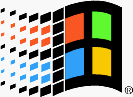 Microsoft Outlook Express
Microsoft Outlook ExpressMicrosoft Outlook Express
Outlook Express is an email and news client that is integrated with Internet Explorer versions 4.0 through 6.0. It is also bundled with a number of versions of Microsoft Windows, from Windows 98 to Windows Server 2003, and is available for Windows 3.x, Windows NT 3.51, Windows 95 and Mac OS 9. In Windows Vista, Outlook Express was outdated by Windows Mail, then again by Windows Live Mail as separate software in Windows 7. Microsoft Entourage, sold as part of Microsoft Office for Macintosh, has changed the Macintosh version. Outlook Express is a diverse application from Microsoft Office Outlook. The two programs do not share a common codebase, but do share a common architectural philosophy. The similar names lead many people to incorrectly conclusion that Outlook Express is a stripped-down version of Microsoft Office Outlook. Outlook Express utilizes the Windows Address Book to store contact information and incorporates tightly with it. On Windows XP, it also joins together with Windows Messenger.een woord van waarschuwing
Wees voorzichtig dat u de extensie op niet te hernoemen .oft bestanden of andere bestanden. Dit zal niet veranderen het bestandstype. Alleen speciale conversie software kan een bestand van een bestand wijzigen naar een andere.wat is een bestandsextensie?
Een extensie is de set van drie of vier tekens aan het einde van een bestandsnaam, in dit geval, .oft. Bestandsextensies u vertellen wat voor soort bestand het gaat, en geef Windows welke programma's kan openen. Windows associeert vaak een standaard programma om elk bestand extensie, zodat wanneer u dubbelklikt op het bestand, wordt het programma automatisch gestart. Als dat programma niet meer op uw pc, kunt u soms een foutmelding wanneer u probeert om het bijbehorende bestand te openen.geef een commentaar
Bedrijf| Partners| EULA| Juridische mededeling| Verkoop/Deel mijn gegevens niet| Beheer mijn cookiesCopyright © 2026 Corel Corporation. Alle rechten voorbehouden. Gebruiksvoorwaarden | Privacy | Cookies

