| Vi bestrever å lokalisere nettsiden vår på så mange språk som mulig, men denne siden er for tiden oversatt med Google Translate. | Lukk |
-
-
produkter
-
ressurser
-
support
-
bedrift
-
Pålogging
-
.ctl Filutvidelse
Utvikler: Microsoft CorporationFiltype: Visual Basic UserControl Object FileDu er her fordi du har en fil som har en filutvidelse som slutter .ctl. Filer med filtypen .ctl kan bare lanseres av visse applikasjoner. Det er mulig det .ctl filer er datafiler i stedet for dokumenter eller medier, noe som betyr at de ikke er ment å bli sett i det hele tatt.hva er en .ctl fil?
Microsoft Visual Studio 2010-programvaren bruker filer vedlagte med ctl- format som utvikler filer. Disse blir lagret i CTL format som ble opprettet av Microsoft, og disse CTL utvikler filer er også kalt Visual Basic UserControl Object filer. Innholdet i disse CTL filene består av kode som refererer til ActiveX-kontroller angitt av forfatteren av CTL-filen og tilhørende prosjekt utdatafilen hjelp av Microsoft Visual Basic utvikling-programmet. Visual Basic UserControl detaljene knyttet til et prosjekt forfattet ved hjelp av Microsoft Visual Studio 2010 føres som kildekoden i et CTL-fil, mens de binære kontrolldata som tilsvarer et bestemt prosjekt fil og tilhørende CTL filen er lagret i en fil lagt med den. CTX forlengelse. Brukere av datamaskiner som kjører på Microsoft Windows-baserte systemer kan installere Microsoft Visual Studio 2010 programvare for å opprette og endre disse prosjektfiler og å legge inn data i disse CTL filer.hvordan å åpne en .ctl fil?
Start en .ctl fil eller annen fil på PCen, ved å dobbeltklikke på den. Hvis filforeningene dine er konfigurert riktig, er det programmet som skal åpne din .ctl filen vil åpne den. Det er mulig at du må laste ned eller kjøpe riktig program. Det er også mulig at du har riktig program på PCen, men .ctl filer er ikke tilknyttet det. I dette tilfellet, når du prøver å åpne en .ctl fil, kan du fortelle Windows hvilket program som er riktig for den filen. Fra da av åpner en .ctl filen vil åpne det riktige programmet. Klikk her for å fikse ctl filtilknytning feilapplikasjoner som åpner en .ctl fil
 Microsoft Visual Studio
Microsoft Visual StudioMicrosoft Visual Studio
Microsoft Visual Studio is an integrated development environment (IDE) produced by Microsoft. It has a code editor that supports syntax highlighting and code completion using IntelliSense for not only variables, functions and methods but also language constructs like loops and queries; includes a debugger that works both as a source-level debugger and as a machine-level debugger; includes a host of visual designers to aid in the development of applications and other tools. Visual Studio permits developers to write extensions for Visual Studio to expand its capabilities. These extensions are linked to Visual Studio and extend its functionality. Extensions come in the form of macros, add-ins, and packages. Macros represent repeatable tasks and actions that developers can write programmatically for saving, replaying, and distributing; add-ins gives access to the Visual Studio object model and can interact with the IDE tools; and packages can create designers and other tools, as well as integrate other programming languages. Microsoft MSTest
Microsoft MSTestMicrosoft MSTest
MSTest is a command line function that executes unit tests created in Visual Studio 2005, Visual Studio 2008 or Visual Studio 2010 and was developed by Microsoft; also called the Visual Studio Test Result. It is integrated with the TRX file format, and contains results associated to the test done by the user.MSTest.exe is the command used to run the test. This command has a number of options the user can use to modify the test run and user can utilize many of these options in conjunction with one another. User can specify these options in any order on the MSTest.exe command line. These Visual Studio test results files are utilized for debugging some problems in a Microsoft Windows application project created with the Visual Studio program, as well as for improving those functionalities. The data saved in these Visual Studio test results files are also used by the Visual Studio application to be shown in the GUI (Graphical User Interface) of the program the results of certain tests implemented by the user for a Visual Studio application development project.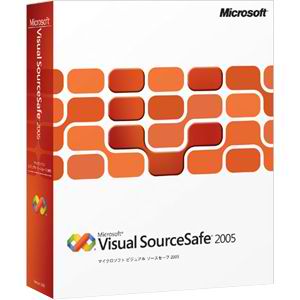 Microsoft Visual SourceSafe
Microsoft Visual SourceSafeMicrosoft Visual SourceSafe
Microsoft Visual SourceSafe (VSS) is a source control software package adjusted towards small software development projects. It generates a virtual library of computer files, like most source control systems. While most commonly used for source code, SourceSafe can actually handle any type of file in its database, but prior versions have been shown to be unstable when confronted with large amounts of non-textual data such as images, binary executables, etc. The SSC file is categorized as a Developer File and a SourceSafe Status File type, produced by Microsoft Corporation. The company utilizes status file for the source control. It has tracks and file revisions. This type of file is similar to FPP files. It is utilized for business settings where many people edit and use the files making sure that one file at a time is edited by one person only. Microsoft had given Visual SourceSafe and Microsoft Visual Studio 2010 if user encounters problems in opening these files. These two programs are able to open SCC files under Windows operating systems.et ord av advarsel
Vær forsiktig så du ikke omdøper utvidelsen på .ctl filer eller andre filer. Dette vil ikke endre filtypen. Kun spesialkonverteringsprogramvare kan endre en fil fra en filtype til en annen.Hva er en filtillegg?
En filtillegg er settet med tre eller fire tegn på slutten av et filnavn; i dette tilfellet, .ctl. Filutvidelser forteller deg hvilken type fil den er, og fortell Windows hvilke programmer som kan åpne den. Windows forbinder ofte et standardprogram til hver filtillegg, slik at når du dobbeltklikker på filen, starter programmet automatisk. Når det programmet ikke lenger er på din PC, kan du noen ganger få en feil når du prøver å åpne den tilknyttede filen.Legg igjen en kommentar
Fix .ctl File Extension nå
Finn og reparer filassosjonsfeil som forhindrer at denne filtypen åpnes på datamaskinen.Start Fix nå Installer Registry Reviver®I slekt Developer Files
.framework Mac OS X Application Framework File
.pjx FoxPro Project
.dbg C++ Symbolic Debugging Information File
.tld Tag Library Descriptor File
.ADB Ada Body File

