| Мы стараемся локализовать наш веб-сайт на максимально возможном количестве языков, однако в настоящее время эта страница переведена с использованием Google Translate. | закрыть |
-
-
продукты
-
ресурсы
-
поддержка
-
компания
-
Логин
-
.dss Расширение файла
Разработчик: International Voice AssociationТип файла: Digital Speech Standard FileВы здесь, потому у вас есть файл, который имеет расширение файла, заканчивающийся в .dss. Файлы с расширением .dss может быть запущен только некоторыми программами. Вполне возможно, что .dss являются файлами данных, а не документы или средства массовой информации, что означает, что они не предназначены для просмотра на всех.что такое .dss файл?
Цифровой речи стандартный формат файла, используемый приложениями распознавания речи и записи программ цифрового голоса, а также файлы эти данные содержат записанные голосовые данные пользователя. Эти цифровые речевые стандартные файлы будут сохранены в формате DSS, а некоторые приложения распознавания речи ассоциированным или связать каждый файл DSP с соответствующим голосовой профиль, созданный пользователем. Обширные технические характеристики сжатия реализованы в этих DSS файлы, которые прикреплены с .dss расширения. Режим "Заменить" и режим "Вставить" варианты, доступные в некоторых приложений распознавания речи, и любой из этих вариантов может быть выбран пользователем для редактирования данных, хранящихся в файле DSS, связанного с его или ее голосовой. Формат DSS файлов и поддерживаемых приложений в основном используются для юридических и медицинских целях транскрипции. Содержание этих DSS файлов, в стороне от записанных голосовых данных пользователя, может включать в себя данные, как дата и временных меток записи голоса заседание, наряду с длиной (в минутах) и размер (в КБ или МБ) DSS файл. Программное обеспечение IBM ViaVoice является программа распознавания речи, которые можно разрешить пользователям доступ к функциональности системы Microsoft Windows, Mac платформ и других приложений, установленных в этих операционных системах с их голосом, и эта программа реализуется при поддержке этих файлов DSS.как открыть .dss файл?
Запустите .dss файл или любой другой файл на своем компьютере, дважды щелкнув его. Если ваши ассоциации файлов настроены правильно, приложение, которое предназначается, чтобы открыть свой .dss файл будет открыть его. Возможно, вы, возможно, потребуется загрузить или приобрести правильное применение. Кроме того, возможно, что у вас есть правильное применение на вашем компьютере, но .dss Файлы еще не связанные с ним. В этом случае, при попытке открыть .dss файл, вы можете сказать, Окна, какое приложение является правильным для этого файла. С тех пор, открывая .dss файл откроется правильное применение. Нажмите здесь, чтобы исправить ошибки ассоциации .dss файловприложения, которые открываются .dss файл
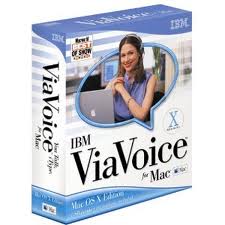 IBM ViaVoice for Mac
IBM ViaVoice for MacIBM ViaVoice for Mac
IBM sold ViaVoice in 2003 to ScanSoft for its distributions. ScanSoft is now known as Nuance. IBM ViaVoice is a suite of products for language-specific continuous voice recognition software. The current version is designed mainly for embedded devices. The latest stable edition is 9.0 that can directly scan text into Word. After installation, the user should read the texts provided for the program to recognize the user’s voice. Recognition is 95% accurate, although word can also be repaired by typing the word correctly. It is useful when typing large amounts of text. Language editions may have different specifications, features, microphone support and technical support. Some of the editions include Standard Edition, Advanced Edition, Personal Edition, Pro USB Edition, ViaVoice for Mac OS X Edition and Simply Dictation for Mac. Before the development of ViaVoice, IBM developed VoiceType. In 2003, IBM granted ScanSoft who developed the competitor Dragon NaturallySpeaking exclusive distribution rights for ViaVoice Desktop for Mac and Windows. ScanSoft merged with Nuance two years later.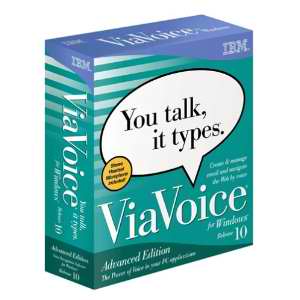 IBM ViaVoice for Microsoft Windows
IBM ViaVoice for Microsoft WindowsIBM ViaVoice for Microsoft Windows
ViaVoice for Windows Pro USB 10.0 offers about 96% accuracy as speech recognition software that allows fast dictation and with voice macros that work with any Windows application. It requires more than 500MB of disk space. It is easy to install with provided USB microphone [noise-cancelling Plantronics DSP 300] and a 15-minute training session for you to be acquainted with its functions. VoiceCenter is ViaVoice’s user interface. You can set it in “floating” mode so that you can drag it into any position on your desktop screen instead of being docked on the screen edge. The thin toolbar features only one menu for you to access the options and commands, and a button to turn the microphone on or off. Its complement tools include voice dictation, voice-enabled applications control and text-to-speech engine. You can create voice macros [voice-activated shortcuts] that can work with any Windows program. SpeechPad is the basic writing utility of ViaVoice. You can navigate the Web through speech commands. ViaVoice supports Internet Explorer, AOL 7.0 and Netscape browsers. You can click links by calling out the first few words of that link. It can read documents aloud in robotic voice with its text-to-speech skills for you to play back what you have dictated or written. It supports digital recorders from Sanyo and Olympus. You can upload your audio files from these devices to your computer, and ViaVoice will convert them into typed text. It also has good dictation speed which means that the lag between dictating a word and seeing it appear on your screen is short. Slower operating systems may get slower speed results though. You can also train ViaVoice for word recognition by using its support wizards and tools to improve the program’s skills. Olympus DSS Player Lite
Olympus DSS Player LiteOlympus DSS Player Lite
The Olympus DSS Player Lite software is categorized as a playback-only audio file player used to open DSS files which are actually voices that were recorded using the Digital Voice Recorder Series IC recorder from Olympus. This software can also be used to archive notes as well as it can also open other audio file formats like WAV, WMA and VAL files. This DSS player Lite software from Olympus features top quality playback for audio fifes because even if the DSS audio files are archived and made smaller than WAVE files, the quality of the playback is not affected. The audio files will still sound perfect. This software was developed by Olympus Imaging, Corp. and because of its ability to open and playback DSS files as well as other audio file formats, users are assured that the recipient of the audio files they sent can open the files and play them back. Olympus DSS Player
Olympus DSS PlayerOlympus DSS Player
The Olympus DSS Player is software that is used to retrieve as well as play the Olympus dictation device audio files. This is the application mainly associated with DS2 files as these files refer to the recorded and saved files in a recording device like Olympus’ dictation devices. In order to play these files on the computer, the DSS Player is needed either for Windows or MAC operating systems. DSS player actually stands for Digital Speech Standard player and it comes with a variety of versions already such as the Pro and the Lite version. This software was developed by Olympus Imaging, Corp. and it is complete with features such as net based architecture, customizable scenarios, ergonomic user interface, and IT system integration features. The Lite version of this player allows users to play ".wav" , Windows Media Audio and other audio files and contain features such as a very friendly user interface and a built-in help component, so users will experience a convenient and effective DSS playback.слово предупреждения
Будьте осторожны, не переименовать расширение на .dss файлы или любые другие файлы. Это не будет изменить тип файла. Только специальная программа для конвертирования можете изменить файл из одного типа файла в другой.что такое расширение файла?
Расширение файла является набор из трех или четырех символов в конце имени файла, в этом случае, .dss. Расширения файлов сказать вам, какой тип файла он есть, и сказать Окна, какие программы можно открыть. Окна часто связывает программу по умолчанию для каждого расширения файла, так что, когда вы дважды щелкните файл, программа запускается автоматически. При том, что программа больше не на вашем компьютере, вы можете иногда получить сообщение об ошибке при попытке открыть соответствующий файл.оставить комментарий
Компания| Партнёры| EULA| Официальное Уведомление| Не продавать/не делиться моей информацией| Управление моими файлами cookieCopyright © 2026 Corel Corporation. Все права защищены. Условия эксплуатации | Конфиденциальность | Cookies

