| Vi strävar efter att visa vår hemsida på så många språk som möjligt, dock är den här sidan för närvarande maskinöversatt med hjälp av Google Translate. | stäng |
-
-
produkter
-
resurser
-
support
-
företag
-
Logga in
-
.sam File Extension
Utvecklare: SamnaFiltyp: Ami Pro DocumentDu är här eftersom du har en fil som har ett filtillägg som slutar på .sam. Filer med filändelsen .sam kan bara användas av vissa applikationer. Det är möjligt att .sam filerna är datafiler snarare än dokument eller media, vilket betyder att de är inte avsedda att ses alls.vad som är en .sam fil?
Den AMI förlängning användes ursprungligen i filer med textinnehållet angivits med Ami Pro, en gammal program som utvecklats av Samna. Detta program är ett ordbehandlingsprogram för Microsoft Windows-baserade system, och det var bland de första ordbehandlingsprogram som erbjuds ett GUI (Graphical User Interface) vid denna tidpunkt. IBM förvärvade sedan API PRO i slutet av 1980-talet för att förbättra och omvandla det till en mer effektiv ordbehandlingsprogram för Microsoft Windows och Lotus Word Pro föddes 1988. Filer med .sam förlängningen kan öppnas och visas med hjälp av IBM Lotus Word Pro och Microsoft Word 2010 kan också användas för att göra detta, även om Microsoft Office Converter Pack ska installeras. Ungefär som RTF och andra nya textdokumentformat, kan filer med SAM förlängning lagra och visa textinnehåll med anpassade formateringsattribut och sidlayout egenskaper.hur man öppnar en .sam fil?
Starta en .sam fil eller andra filer på din dator, genom att dubbelklicka på den. Om dina filassociationer är rätt inställda, till programmet som är tänkt att öppna din .sam fil öppnas den. Det är möjligt att du kan behöva ladda ner eller köpa en korrekt tillämpning. Det är också möjligt att du har rätt program på datorn, men .sam filer är ännu inte förknippas med det. I det här fallet, när du försöker öppna en .sam fil, kan du tala om för Windows vilket program är den rätta för den filen. Från och med då, att öppna ett .sam fil öppnas en korrekt tillämpning. Klicka här för att fixa .sam filassociation felprogram som öppnar en .sam fil
 Samna Ami Pro
Samna Ami ProSamna Ami Pro
Ami Pro is a program specifically designed for word processing use and was developed by Samna which was later on bought by Lotus Development Corporation. It was first introduced in the market as Ami then later on got the name Ami Pro. One of the prominent features of the Windows version of Ami Pro is its multi-coloured SmartIcons. When Lotus Development Corporation was acquired by IBM, they replaced Ami Pro with Lotus Word Pro. Ami Pro was incapable of displaying the top part of the next page and the bottom part of the other page simultaneously which is one of the limitations that brought about the rewriting of the whole program. One of Ami Pro’s notable capabilities is the capacity of it to control formatting in an easy manner using various paragraph styles. Ami Pro’s distribution was later on discontinued.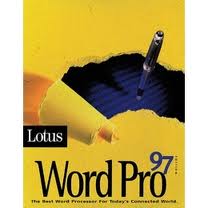 IBM Lotus WordPro
IBM Lotus WordProIBM Lotus WordPro
IBM Lotus WordPro is a word processing program that offers benefits such as productivity through ViaVoice Gold integration that allows users to directly dictate text to Word Pro and read the documents back to the users. It also allows users to access features and navigate commands through its acknowledgement of speech commands. It offers convenience through its compatibility features with other word applications such as AmiPro, Corel WordPerfect and Microsoft Word. It has alternate menu options so that WordPerfect and Word users can easily migrate to Word Pro. Word Pro can replace its menu with menu layouts from AmiPro, WordPerfect and Word. It features a helpful menu finder, page menu, click here blocks, team security and graphic integration. Its Internet integration features include Internet publishing with known Web-publishing formats like HTML, HTML Publishing Assistant that enables you to export footers, headers, footnotes, sections and divisions as separate files including links to navigation, user-defined URLS and tables of contents, Web authoring toolbar, hyperlinking and SmarMasters. Microsoft Word 2010
Microsoft Word 2010Microsoft Word 2010
Microsoft Word 2010 is a tool being used for word processing which is a part of the Microsoft office 2010 which was developed by Microsoft. It has improved features which aim to help its users in creating documents of skilled-quality and at the same time providing its user easier ways to access files. It was specifically designed with premium formatting tools which aid in the organization and writing of documents in an easier manner. Microsoft Word 2010 offers it users a wide variety of new and enhanced tools. It has customizable themes which aim to coordinate fonts, graphic formats as well as colours in a document. It has a wide variety of SmartArt graphics which includes several layouts in order to organize picture diagrams as well as charts. It offers an enhanced version of Find tools as well as Navigation Pane which makes it easier to search, reorganize and browse documents.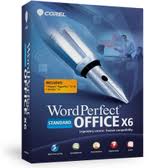 Corel WordPerfect office X6
Corel WordPerfect office X6Corel WordPerfect office X6
Corel has developed this software for almost thirty years. This Office suite became popular to the people. And this software works on Microsoft operating systems such as Windows, Window 7, Windows Vista and Windows Xp (SP3). 466 MHz processor, 256 RAM and for the display 800 X 600 will be just fine to operate on this application. During installation, Internet connection may require to verify the serial numbers. It can support 60 different formats including the Microsoft Office Formats. It also supports multiple monitors to improve the productivity of the user. This packed application comes with learning resources that is built-in, so tutorials are very handy. It has a feature that will resize the text to fit the number of pages. The users can view the desired file without opening the file. It has 300 + templates, 175+ photos, 10,000 clipart images, and 900+ True Type fonts. This package has word processors, Spreadsheet program, presentations, Digital Notebook, document manager, training videos, Video editor, and eBook publisher.ett ord av varning
Var noga med att inte byta namn på förlängningen .sam filer eller andra filer. Detta kommer inte att ändra filtypen. Endast speciell konvertering programvara kan ändra en fil från en fil till en annan.vad är en filändelse?
Ett filnamnstillägg är en uppsättning av tre eller fyra tecken i slutet av ett filnamn, i det här fallet, .sam. Filtillägg berätta vilken typ av fil det är, och tala om för Windows vilka program kan öppna den. Windows associerar ofta ett standardprogram för varje fil förlängning, så att när du dubbelklickar på filen, startar programmet automatiskt. När det programmet inte längre finns på din dator, kan du ibland få ett felmeddelande när du försöker öppna den associerade filen.Lämna en kommentar
Copyright © 2026 Corel Corporation. Alla rättigheter förbehållna. Användarvillkor | Integritet | Cookies

