| Nous nous efforçons de localiser notre site Web dans le plus grand nombre de langues possible, mais cette page est actuellement traduite par Google Traduction. | étroit |
-
-
produits
-
ressources
-
support
-
société
-
Connexion
-
.sam Extension de fichier
Développeur: SamnaType de fichier: Ami Pro DocumentVous êtes ici parce que vous avez un fichier qui a une extension de fichier se terminant par .sam. Les fichiers avec l'extension de fichier .sam ne peut être lancé par certaines applications. Il est possible que .sam fichiers sont des fichiers de données plutôt que des documents ou des médias, ce qui signifie qu'ils ne sont pas destinées à être vues à tous.ce qui est une .sam déposer?
L'extension AMI a été utilisé dans les fichiers avec le contenu du texte saisi à l'aide Ami Pro, une vieille application développée par Samna. Ce programme est une application de traitement de texte pour les systèmes Microsoft Windows, et il a été parmi les premiers programmes de traitement de texte qui a offert un GUI (Graphical User Interface) à ce moment. IBM a ensuite acquis Api Pro à la fin des années 1980 afin d'améliorer et de le transformer en une application de traitement de texte plus efficace pour Microsoft Windows et Lotus Word Pro est né en 1988. Fichiers avec le .sam l'extension peut être ouvert et affiché à l'aide d'IBM Lotus Word Pro , et Microsoft Word 2010 peut également être utilisé pour ce faire, bien que le Microsoft Office Converter Pack doit être installé. Tout comme RTF et autres formats récente des documents texte, fichiers avec l'extension SAM peuvent stocker et afficher le contenu du texte avec des attributs de formatage personnalisé et les caractéristiques de mise en page.comment ouvrir un .sam déposer?
Lancer un .sam fichier, ou tout autre fichier sur votre PC, en double-cliquant dessus. Si vos associations de fichiers sont correctement configurés, l'application qui est destiné à ouvrir votre .sam fichier ouvrir. Il est possible que vous aurez besoin de télécharger ou acheter l'application correcte. Il est également possible que vous ayez la bonne application sur votre PC, mais .sam fichiers ne sont pas encore associés. Dans ce cas, lorsque vous essayez d'ouvrir un .sam fichier, vous pouvez indiquer à Windows dont l'application est la bonne pour ce fichier. Dès lors, l'ouverture d'un .sam fichier s'ouvre l'application correcte. Cliquez ici pour corriger les erreurs d'association de fichiers .samapplications qui ouvrent une .sam dossier
 Samna Ami Pro
Samna Ami ProSamna Ami Pro
Ami Pro is a program specifically designed for word processing use and was developed by Samna which was later on bought by Lotus Development Corporation. It was first introduced in the market as Ami then later on got the name Ami Pro. One of the prominent features of the Windows version of Ami Pro is its multi-coloured SmartIcons. When Lotus Development Corporation was acquired by IBM, they replaced Ami Pro with Lotus Word Pro. Ami Pro was incapable of displaying the top part of the next page and the bottom part of the other page simultaneously which is one of the limitations that brought about the rewriting of the whole program. One of Ami Pro’s notable capabilities is the capacity of it to control formatting in an easy manner using various paragraph styles. Ami Pro’s distribution was later on discontinued.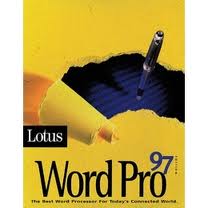 IBM Lotus WordPro
IBM Lotus WordProIBM Lotus WordPro
IBM Lotus WordPro is a word processing program that offers benefits such as productivity through ViaVoice Gold integration that allows users to directly dictate text to Word Pro and read the documents back to the users. It also allows users to access features and navigate commands through its acknowledgement of speech commands. It offers convenience through its compatibility features with other word applications such as AmiPro, Corel WordPerfect and Microsoft Word. It has alternate menu options so that WordPerfect and Word users can easily migrate to Word Pro. Word Pro can replace its menu with menu layouts from AmiPro, WordPerfect and Word. It features a helpful menu finder, page menu, click here blocks, team security and graphic integration. Its Internet integration features include Internet publishing with known Web-publishing formats like HTML, HTML Publishing Assistant that enables you to export footers, headers, footnotes, sections and divisions as separate files including links to navigation, user-defined URLS and tables of contents, Web authoring toolbar, hyperlinking and SmarMasters. Microsoft Word 2010
Microsoft Word 2010Microsoft Word 2010
Microsoft Word 2010 is a tool being used for word processing which is a part of the Microsoft office 2010 which was developed by Microsoft. It has improved features which aim to help its users in creating documents of skilled-quality and at the same time providing its user easier ways to access files. It was specifically designed with premium formatting tools which aid in the organization and writing of documents in an easier manner. Microsoft Word 2010 offers it users a wide variety of new and enhanced tools. It has customizable themes which aim to coordinate fonts, graphic formats as well as colours in a document. It has a wide variety of SmartArt graphics which includes several layouts in order to organize picture diagrams as well as charts. It offers an enhanced version of Find tools as well as Navigation Pane which makes it easier to search, reorganize and browse documents.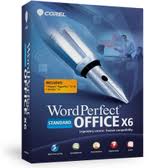 Corel WordPerfect office X6
Corel WordPerfect office X6Corel WordPerfect office X6
Corel has developed this software for almost thirty years. This Office suite became popular to the people. And this software works on Microsoft operating systems such as Windows, Window 7, Windows Vista and Windows Xp (SP3). 466 MHz processor, 256 RAM and for the display 800 X 600 will be just fine to operate on this application. During installation, Internet connection may require to verify the serial numbers. It can support 60 different formats including the Microsoft Office Formats. It also supports multiple monitors to improve the productivity of the user. This packed application comes with learning resources that is built-in, so tutorials are very handy. It has a feature that will resize the text to fit the number of pages. The users can view the desired file without opening the file. It has 300 + templates, 175+ photos, 10,000 clipart images, and 900+ True Type fonts. This package has word processors, Spreadsheet program, presentations, Digital Notebook, document manager, training videos, Video editor, and eBook publisher.un mot d'avertissement
Veillez à ne pas renommer l'extension de .sam fichiers ou d'autres fichiers. Cela ne changera pas le type de fichier. Seulement un logiciel de conversion spécial peut modifier un fichier d'un type de fichier à un autre.ce qui est une extension de fichier?
Une extension de fichier est l'ensemble des trois ou quatre caractères à la fin d'un nom de fichier, dans ce cas, .sam. Les extensions de fichier vous dire quel type de fichier il s'agit, et indiquent à Windows quels programmes peuvent ouvrir. Fenêtres associe souvent un programme par défaut pour chaque extension de fichier, de sorte que lorsque vous double-cliquez sur le fichier, le programme se lance automatiquement. Lorsque ce programme n'est plus sur votre PC, vous pouvez parfois obtenir une erreur lorsque vous essayez d'ouvrir le fichier associé.laisser un commentaire
Société| Partenaires| EULA| Avis juridique| Ne pas vendre/partager mes informations| Gérer mes cookiesCopyright © 2026 Corel Corporation. Tous droits réservés. Conditions d'utilisation | Confidentialité | Cookies

