| 我們致力本地化我們在盡可能多的語言的網站越好,然而這一頁是機器使用谷歌翻譯翻譯。 | 關閉 |
-
-
產品
-
資源
-
支援
-
公司
-
登入
-
.pjt 文件擴展名
開發商: Microsoft Corporation文件類型: FoxPro Project Memo你在這裡因為你有,有一個文件擴展名結尾的文件 .pjt. 文件與文件擴展名 .pjt 只能通過特定的應用程序推出。這有可能是 .pjt 文件是數據文件,而不是文件或媒體,這意味著他們並不是在所有觀看。什麼是一 .pjt 文件?
與A文件.PJT擴展名是由簡單的音符(備忘錄)或有關使用Microsoft Visual FoxPro中創建項目日誌的文本文檔。這些日誌或備忘錄包含有關與此相關的微軟的Visual FoxPro項目的具體細節。這些細節包括代碼序列完成並保存由應用程序生成的用戶和錯誤日誌。這些項目文件附加在另一方面與PJX延伸。在Microsoft Visual FoxPro應用程序的開發人員用來創建桌面和Web應用程序項目的軟件。這些PJT文件幫助這些用戶在確定他們的目標是嵌入到他們的Microsoft Visual FoxPro中的項目的功能。通過查看.PJT具有特定的視覺FoxPro項目文件(PJX文件)相關聯的文件中,用戶可以做進一步的工作,進行更改或者通過添加和調試相關於存儲在PJT文件日誌和備忘錄碼改進項目。如何打開 .pjt 文件?
推出 .pjt 文件,或者你的電腦上的任何其他文件,雙擊它。如果你的文件關聯的設置是否正確,這意味著應用程序來打開你的 .pjt 文件將其打開。這是可能的,你可能需要下載或購買正確的應用程序。這也有可能是你有正確的應用程序在PC上,但 .pjt 文件還沒有與它相關聯。在這種情況下,當您嘗試打開一個 .pjt 文件,你可以告訴Windows的應用程序是正確的該文件。從這時起,打開 .pjt 文件將打開正確的應用程序。 點擊這裡修復.PJT文件關聯錯誤打開一個應用程序 .pjt 文件
 FoxPro
FoxProFoxPro
FoxPro, a procedural programming language and database management system created by Fox Software, has been widely used even before it was turned over to Visual FoxPro. It still enjoys a strong support from its community of programmers and users up to this day. FoxPro versions 2.0, 2.5 and 2.6 are compatible with Mac, DOS and Windows 3.1 to XP. Version 2.6 is compatible also with Linux and Free BSD, SCO Unix and Windows 2000. FoxPro 2 used Rushmore, an optimizing engine that used indices to look for matching expressions, to accelerate data updating and data retrieval. FoxPro 2 was built originally on Watcom C++ that has its own extensor making it the most up-to-date technology at that time. It could access expanded and extended memory making it able to utilize almost all available RAM [DOS]. If HIMEM.SYS is not loaded, FoxPro enabled a mechanism of using interrupts when extended memory driver is absent. File formats associated with FoxPro: ACT [FoxPro Documenting Wizard Action Diagram], APP [FoxPro Generated Application], DBC [FoxPro Database], DBF [Database File], DBF [FoxPro Table], DBG [FoxPro Debugger Configuration], DBT [Database Text File], DCT [FoxPro Database Memo], DCX[FoxPro Database Index], ERR [FoxPro Compilation Error], FKY [FoxPro Macro], FLL [FoxPro Dynamic Link Library], FMT [Foxpro Format File], FPT [FoxPro Table Memo], FRT [FoxPro Report Memo], FRX [FoxPro Report], FXP [FoxPro Compiled Program], LBT [FoxPro Labeled Memo], LBX [FoxPro Label File], LST [FoxPro Documenting Wizard List], MEM [FoxPro Variable File], MNX [FoxPro Menu], MPR [FoxPro Generated Menu Program], MPX [FoxPro Compiled Menu Program], NDX [dBASE Index File], PJX [FoxPro Project], PJT [FoxPro Project Memo], QPR [FoxPro Generated Query Program], QPX [FoxPro Compiled Query Program], VUE [FoxPro 2.x View Settings], WIN [FoxPro Window Settings], TBK [FoxPro Memo Backup], SPR [FoxPro Generated Screen File], SCT [FoxPro Form Memo] and SCX [FoxPro Form]. Visual FoxPro
Visual FoxProVisual FoxPro
Visual FoxPro is the object-oriented RDBMS [relational database management system] that enables you to create desktop and Web database solutions. It provides fast application development tools to maximize productivity of applications and components for your database, powerful data management capabilities and flexibility for creating any type of database solution. Its object-oriented, data-centered language lets you create multi-layered, scalable and modern programs that combine server/client computing and the Internet. Visual FoxPro’s event and object models can quickly apply the applications that you have rapidly developed using Visual FoxPro wizards, toolbars, designers and wizards. You also have the advantage to speed up the development of your processes with Visual FoxPro’s Rushmore Query Optimization engine and object-oriented programming properties. You can create your user interface without programming requirements. You can simultaneously access database components, and trace and protect changes made to your source code using sources control programs provided by the Project Manager. You can control other applications using automation, share data and use their materials. Visual FoxPro integrates direct access to native server syntax utilizing SQL pass-through with higher level of support for updatable views of server data. PRG [Visual FoxPro Program File] is the text program file used to create Windows database programs. This file contains one to several commands that instruct Visual FoxPro to load a window or form within the program. It often has a “DO†command. It allows a program to be run within Visual FoxPro. MLB [Visual FoxPro Library] file contains an API that is specifically used for Mac to create database programs using Mac platforms only. It contains a common program code that may be accessed by multiple components of an application. VCX [Visual FoxPro Class Library] file contains a reference table of categories of objects used by Visual FoxPro database.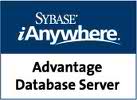 Advantage Database Server
Advantage Database ServerAdvantage Database Server
Advantage Database Server is a client-server data management solution software, which provides data access through SQL or Indexed Sequential Access Method (ISAM), also referred to as direct navigational commands. It is the solution needed for different types of database applications: standalone database, Internet database and network database. This program features a variety of native development user interfaces that are helpful in giving leverage to users regarding the tools. In addition, this product is designed with zero administration plus stability, security with encryption support, and integrity of data to easily access them via Java, Visual Studio, Visual Objects, Visual Basic, Visual FoxPro, Delphi, as well as mobile devices like Android tablets and smartphones, and iPhone. What this means is that any database accessed and processed through servers won’t be corrupted or damaged. Users are also flexible to work and manage database since this software product uses different platforms of various development languages.提醒一句
要小心,不要重命名擴展 .pjt 文件,或任何其他文件。這不會更改文件類型。只有特殊的轉換軟件可以從一個文件類型更改一個文件到另一個。什麼是文件擴展名?
文件擴展名是一組三個或四個字符在文件名的末尾,在這種情況下, .pjt. 文件擴展名告訴你它是什麼類型的文件,並告訴Windows哪些程序可以打開它。窗戶經常關聯一個默認程序的每個文件的擴展名,這樣,當你雙擊該文件,程序會自動啟動。當該程序不再是您的PC上,有時可以得到一個錯誤,當您試圖打開相關的文件。發表評論

