| 我們致力本地化我們在盡可能多的語言的網站越好,然而這一頁是機器使用谷歌翻譯翻譯。 | 關閉 |
-
-
產品
-
資源
-
支援
-
公司
-
登入
-
.tgz 文件擴展名
開發商: N/A文件類型: Gzipped Tar File你在這裡因為你有,有一個文件擴展名結尾的文件 .tgz. 文件與文件擴展名 .tgz 只能通過特定的應用程序推出。這有可能是 .tgz 文件是數據文件,而不是文件或媒體,這意味著他們並不是在所有觀看。什麼是一 .tgz 文件?
使用GNU Zip壓縮的UNIX文件存檔創建壓縮的壓縮文件被稱為.GZ文件。首先,TAR存檔用於捆綁在一起的文件,然後後來,一個Gzip壓縮來減少這些文件不佔用大量的硬盤空間大小合適。現在,這些減少文件附加文件擴展名為.GZ 。 .GZ文件實際上是短期的.TAR .GZ。其中UNIX和Linux系統大多使用這些文件的人。 .GZ文件可以解壓縮和解壓到存檔通過一個單一的步驟中的文件,這是當UNIX命令行“焦油-xzvf filename.tgz”被使用。這是我們用來解壓縮的確切命令.GZ文件在同一時間從TAR存檔提取它們。一些Linux發行版使用.GZ文件安裝包,因此,而的“.tar.gz”擴展用於歸檔, .GZ文件,在另一方面,用於安裝。如何打開 .tgz 文件?
推出 .tgz 文件,或者你的電腦上的任何其他文件,雙擊它。如果你的文件關聯的設置是否正確,這意味著應用程序來打開你的 .tgz 文件將其打開。這是可能的,你可能需要下載或購買正確的應用程序。這也有可能是你有正確的應用程序在PC上,但 .tgz 文件還沒有與它相關聯。在這種情況下,當您嘗試打開一個 .tgz 文件,你可以告訴Windows的應用程序是正確的該文件。從這時起,打開 .tgz 文件將打開正確的應用程序。 點擊這裡修復.tgz文件關聯錯誤打開一個應用程序 .tgz 文件
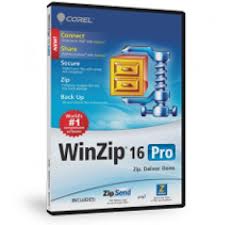 Corel WinZip 16 Pro
Corel WinZip 16 ProCorel WinZip 16 Pro
Compressing files frees up space in the hard disk, and Corel Win Zip 16 Pro can compress files into different formats. This software allows users to choose the level of compression and the compression method that they want to integrate into their files and folders. All Major compressed formats can be extracted by this application, and this compression and decompression software runs in Microsoft Windows XP, Vista And window 7. Internet connectivity is needed for activating this program. Corel WinZip 16 Pro can provide users with access to Zipsend, which is use to compress and send large files through email. This software may also provide users with access to Zipshare, which is use to upload compressed files to various social Websites. Backups are necessary for the important data of the user, and Corel WinZip 16 Pro provides an automated process for backing up files. Users can burn backups directly unto a CD/DVD or Blu-ray disc, or send the compressed files to the user’s email address for virtual backups.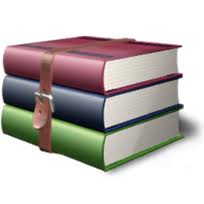 WinRAR
WinRARWinRAR
Eugene Roshal developed an application that can create RAR archives called WinRAR. It is a shareware file archiver and data compression utility released by Ron Dwight in 1993, while Alexander Roshal, Eugene Roshal's brother runs the business. WinRAR provides the complete support for RAR, which is WinRAR's original format in compression, ZIP archives, and unpacking of 7z, EXE, ISO, JAR, BZ2, UUE, ACE, GZ, TAR, LZH, ARJ and Z archives. It has multithreaded compression and can create archive with multi-volume and self-extracting. Damaged archives are provided with date redundancy through recovery record and recovery volumes for reconstruction. It also supports in the advancement in file names of Unicode and file system of NTFS. It has also AES (Advanced Encryption Standard) 128-bit key to be used optionally in archive encryption. The software is available in forty seven languages. It is written in C++ and runs with Windows 95, 98, Me, 2000, XP, Vista, 7 Mac OS X, FreeBSD, LInux (Wine required for GUI), and OS/2. Zipeg
ZipegZipeg
Zipeg is software that was developed by Leo Kuznetsov, and this application is known as a file decompression tool that can open ZIP and RAR files. This tool runs on both Windows and MAC operating systems, and with this program, users are able to preview their files before extracting them. Zipeg features a user interface that is open source and Java-powered. This tool also has the ability to detect filenames, even if they are in different languages, and can translate many foreign languages into Unicode. Zipeg is also able to read EXIF thumbnails by using these thumbnails as item icons and "tool tip" style preview. Aside from the preview feature, Zipeg also comes with an "Options" button, and this allows users to select the files they want to open. Zipeg makes it easy for users to extract compressed files, and since they can view the files first before extracting them, they can freely choose the file they want to open and extract only the files that they need.提醒一句
要小心,不要重命名擴展 .tgz 文件,或任何其他文件。這不會更改文件類型。只有特殊的轉換軟件可以從一個文件類型更改一個文件到另一個。什麼是文件擴展名?
文件擴展名是一組三個或四個字符在文件名的末尾,在這種情況下, .tgz. 文件擴展名告訴你它是什麼類型的文件,並告訴Windows哪些程序可以打開它。窗戶經常關聯一個默認程序的每個文件的擴展名,這樣,當你雙擊該文件,程序會自動啟動。當該程序不再是您的PC上,有時可以得到一個錯誤,當您試圖打開相關的文件。發表評論

