-
-
products
-
resources
-
support
-
company
-
Login
-
ReviverSoft
Answers
Get Answers from our
Community of Computer Experts-
Home
-
Resources
-
Questions & Answers
- PCreviver
PCreviver
 i like this question0 Like ItFollowSeit der Installation ihrer Software zeigt mein Microsoft Defender mir dauernd an einen Virus zu haben. Defender hat das Starten der Software auch unterbunden.
i like this question0 Like ItFollowSeit der Installation ihrer Software zeigt mein Microsoft Defender mir dauernd an einen Virus zu haben. Defender hat das Starten der Software auch unterbunden.
Ich trete hiermit vom Kauf zurück und bitte um die Erstattung des Kaufpreises. Ebenfalls kündige ich hiermit das Jahresabbo.Operating System:Windows 10Answer this questionbest answerDear Fritz,
Thank you for contacting us.
We regret that you have problems with Windows Defender and want to apologize for the inconvenience.
Our team is convinced that this is a false positive (inaccurate detection) and is actively working with Microsoft to resolve this issue as quickly as possible. Your support is appreciated!
In the meantime, I'm more than happy to explain how you can exclude PCReviver from within your Windows Defender program and continue the program uninterrupted.
Step 1: Temporarily turn off Windows Defender
1. Please go to your start menu ") Control Panel") Windows Defender
2. please temporarily disable it by clicking "Settings") disable "Turn on Real-Time Protection"
3. Please choose save.
Step 2: Reinstall PCReviver
1. Reinstall PCReviver on your computer with this download link:
http: //www.reviverso ...
2. after installation, you can activate it with your license code.
Step 3: Add PCReviver as Exclusion
1. Start your Windows Defender program
2. Click the "Settings" and click "Excluded files and locations"
3. Nicely "scrolling" at the moment go to their native disc, generally, the way should be like what you are seeing shown envied below.
C: \ Program Files \ ReviverSoft
4. Select ReviverSoft Folder and click "OK" and "Save Changes"
5. Now, to go back to Windows Defender, go to its settings and then check "Turn on Real-Time Protection" and save changes.
You can also follow this simple guide below:
https: //support.micr ...
Please let me know if you have any problems with this and I will be happy
to help.
sincerely
Christian
1 vote
10Thanks a lot for the purpose of rendering up to date update versions about the challenge, I just await read through further
Modular Stairway SystemCommentsCommented byvideo production2018/06/09 09:43Great tips and I am going to put them into practice… once I will be starting some money from writing.
1 vote
10Disable the windows defender and after 5 minutes enable it again. After this i think it will perform well. To know how to disable/enable windows defender go to https://windowsclassroom.com/how-to-disable-windows-defender/
0 votes
00Uninstall your all unusable program from your windows and do quick scan. If there is a virus, it will be caught. You can also change the permission of windows defender.
Source: http://shortkeys.top
Welcome to Reviversoft Answers
ReviverSoft Answers is a place to ask any question you have about your computer and have it answered by the expert community.Post your question
Ask your question to the community nowSimilar questions
I tried installing a new hard drive that I ordered on Amazon last week and that is when the problem started.VIEW ANSWERS1Show full questionI just installed Start Menu Reviver 3.0.018 on my Windows 10 laptop as an alternative to the new modern windows 10 anniversary start menu. It worked and seemed useful, but when I wanted to compare the tiles on Metro and the ones on Reviver, I couldn't find a way to open the old start menu. Nor could I find a 'dashboard' button to try to switch between them as well. Is it possible to see the old start menu from a link in the Start Menu Reviver program? Did I miss it somehow or are my settings incompatible? This may seem a small problem, but I have a small fear that some programs may need quick access to the regular start menu. At the very least being able to quickly glance at the Modern smart tiles would be nice. Thank you.VIEW ANSWERS1Show full questionShow full questionHaving trouble with your PC?Complete a free PC scan using Driver Reviver now.DownloadStart Free Scan -
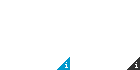
Comments