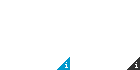-
-
products
-
resources
-
support
-
company
-
Login
-
ReviverSoft
Answers
Get Answers from our
Community of Computer Experts-
Home
-
Resources
-
Questions & Answers
- AOL problems after installing Windows 10
AOL problems after installing Windows 10
 i like this question0 Like ItFollow1. Click on the start button and go to settings on your windows 10 computer.
i like this question0 Like ItFollow1. Click on the start button and go to settings on your windows 10 computer.
2. Under this, you need to select the ‘update and security’ setting option.
3. By clicking on that you will see the recovery option. Under this, you need to click on ‘go back to windows 8.1’. After that hit the ‘get started’ button to go back to the previous version of the software.
may also read:- https://www.desktop-gold-support....Operating System:Windows 8Answer this questionbest answerHi Steve,
Windows 10 has some issues with AOL, you can resolve it by following the below fixes.
Solution 1 – Remove your AOL account and add it again
If you can’t sync AOL email with Windows 10 Mail app, the problem might be your email account. Sometimes your configuration file can get corrupted causing this problem to appear. However, you can fix the issue simply by removing your AOL account. You can do that by following these steps:- In the Mail or Calendar app, select Settings.
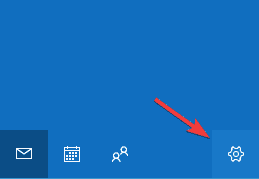
- Go to Manage accounts > Delete an account > select and delete the AOL account.
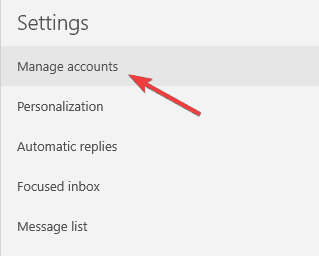
Solution 2 – Check the server settings in the Mail app
Sometimes you won’t be able to sync your AOL email with Mail app due to your configuration. If your account details aren’t properly configured in the Mail app, you might encounter this problem. However, you can always configure your account by following these steps:- Go to Settings > Manage accounts > select the AOL account.
- Click on Mailbox Sync Settings and make sure the following settings are there:
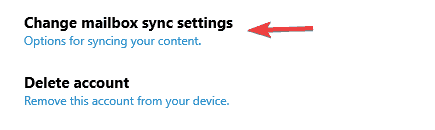
- IMAP Username: YourUsername@aol.com
- Incoming Mail Server: imap.aol.com (Use port 143 for standard or 993 for SSL connections).
- SMTP Outgoing Server Address: smtp.aol.com. Set the port to 587.
- SMTP Username: YourUsername@aol.com.
- SMTP Password: password you use to login to Windows 10 Mail app.
Solution 3 – Turn on the privacy settings to let apps access your Calendar- Go to Settings > Privacy > Calendar > Turn on the “Let apps access my calendar” feature.
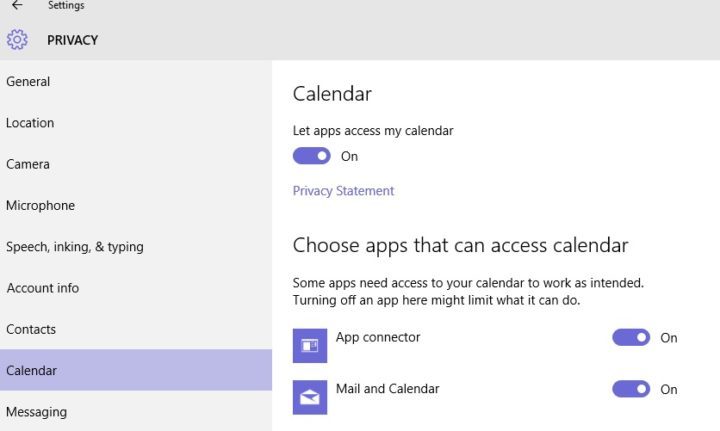
- Change the sync duration:
- In your Windows 10 Mail app, go to Settings.
- Click on Account settings and select the AOL account.
- In the new dialogue box, click on AOL Sync Settings and personalize the sync duration.
Solution 4 – Check your antivirus settings
If you can’t sync AOL email with Windows 10 mail, the problem might be your antivirus. Many antivirus tools have a built-in firewall, and sometimes you might block certain applications from accessing the Internet.
To fix this problem, it’s advised to check your antivirus settings and change them. The most common problem is your firewall, so be sure that Mail app is allowed to go through your firewall. If the firewall isn’t the problem, set your network type in your antivirus to Trusted and check if that solves the issue.
In some cases, you might be able to fix the problem by disabling your antivirus. Keep in mind that even if you disable your antivirus, your PC will remain protected by Windows Defender, so you don’t have to worry about your safety. If disabling the antivirus doesn’t help, your last choice is to remove your antivirus.
Sometimes removing your antivirus can solve this problem, and if you choose to remove your current antivirus, you might want to consider switching to a different antivirus solution.
I hope this helps.
Regards,
Lokesh
There are no answers yet.
Welcome to Reviversoft Answers
ReviverSoft Answers is a place to ask any question you have about your computer and have it answered by the expert community.Post your question
Ask your question to the community nowSimilar questions
I kept getting the blue screen with Driver Power State Failure error message and then my computer would restart. I found your product and it did not happen any more. I just purchased an anti-virus (kaspersky) and now it is doing it again. It is so frustrating. My computer is only 6 months old. It is a Asus desktop.VIEW ANSWERS8Show full questionUmiddelbart i forbindelse med registreringen 10 minutter efter tilsendelsen af licensnoegle.VIEW ANSWERS5Show full questionShow full questionHaving trouble with your PC?Complete a free PC scan using Driver Reviver now.DownloadStart Free Scan -