| 我们致力本地化我们在尽可能多的语言的网站越好,然而这一页是机器使用谷歌翻译翻译。 | 关闭 |
-
-
产品
-
资源
-
支持
-
公司
-
登录
-
.ear 文件扩展名
开发商: Oracle文件类型: Java Enterprise Archive File你在这里因为你有,有一个文件扩展名结尾的文件 .ear. 文件与文件扩展名 .ear 只能通过特定的应用程序推出。这有可能是 .ear 文件是数据文件,而不是文件或媒体,这意味着他们并不是在所有观看。什么是一 .ear 文件?
一个Java企业档案文件存储在EAR格式和用作使用Java,特别是Java企业版(EE)开发的程序的可执行文件。这种编程语言,用于创建可托管在Web服务器,并通过支持的Web浏览器访问的应用程序。也称为Web应用,EAR文件由Web服务器系统,当用户进入其中相应的Web应用被存储的URL,以显示Web应用程序的GUI(图形用户接口)在Web浏览器窗口初始化。在文件的.ear格式是包含的Java EE Web应用程序的许多其他程序文件之一。 Apache Geronimo的是与这些Java EE Web应用程序的支持实现的Web服务器系统和Oracle GlassFish应用服务器系统还集成了对这些支持的.ear一个Java EE Web应用的文件和其他文件。 JAR文件是用一个Java标准版(SE)的Web应用程序的可执行文件,并在JAR文件中所用的类似的压缩规格也用在这些的EAR文件。 Java EE的软件开发工具包(SDK)可以用来创建,打开和查看存储在源代码中的.ear文件和一个Java EE Web应用的其他相关文件。如何打开 .ear 文件?
推出 .ear 文件,或者你的电脑上的任何其他文件,双击它。如果你的文件关联的设置是否正确,这意味着应用程序来打开你的 .ear 文件将其打开。这是可能的,你可能需要下载或购买正确的应用程序。这也有可能是你有正确的应用程序在PC上,但 .ear 文件还没有与它相关联。在这种情况下,当您尝试打开一个 .ear 文件,你可以告诉Windows的应用程序是正确的该文件。从这时起,打开 .ear 文件将打开正确的应用程序。 点击这里修复.ear文件关联错误打开一个应用程序 .ear 文件
 Oracle GlassFish Server
Oracle GlassFish ServerOracle GlassFish Server
The Oracle Glassfish server is known as an application server developed by Oracle or Sun Microsystems and it is mainly used for the delivery of Java applications and Web services. It allows users to deliver a Java platform that is not only flexible and lightweight but also production-ready. Since this application is mainly associated and created for the development of Java applications, this can be used to open files saved in the EAR format as this format is known as Java enterprise archive file format. With the Oracle Glassfish server, users and developers have the ability to improve their productivity and make sure that the applications they are developing performs better. This software also allows the development of feature-rich applications as well as it supports highly available and scalable application clusters. With this application, users have the ability to use SSH or DCOM for administering Glassfish clusters. This software runs on Windows, MAC and Linux.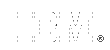 IBM WebSphere Application Server for Linux
IBM WebSphere Application Server for LinuxIBM WebSphere Application Server for Linux
The IBM WebSphere Application Server for Linux presents a Java-based program server on Linux with support for open standards like Web services such as UDDI and SOAP and [J2EE] Java 2 Enterprise Edition. This application speeds up the delivery of new services and applications for businesses to offer greater user experiences through innovative programs. Its Liberty Profile feature offers a simple, lightweight application server to increase developer productivity for application workloads. The fast restart time, small size and easy usability makes this feature handy for building OSGi, mobile and Web applications. Its Network Deployment offers utilization, autonomic health and utilization management for program environments. It features improved developer experience, security, control and operations, enhanced resiliency and intelligent management. It also highlights WAS migration of version to version and tool set for migration from other application servers, tooling bundles including RAD [Rational Application Developer] and Eclipse adapters, Mobile and Web 2.0 tool set to allow enterprise programs for mobile devices. Its integrated tools include WebSphere Application Server Developer Tools for Eclipse, Migration Toolkit and RAD [Rational Application Developer].提醒一句
要小心,不要重命名扩展 .ear 文件,或任何其他文件。这不会更改文件类型。只有特殊的转换软件可以从一个文件类型更改一个文件到另一个。什么是文件扩展名?
文件扩展名是一组三个或四个字符在文件名的末尾,在这种情况下, .ear. 文件扩展名告诉你它是什么类型的文件,并告诉Windows哪些程序可以打开它。窗户经常关联一个默认程序的每个文件的扩展名,这样,当你双击该文件,程序会自动启动。当该程序不再是您的PC上,有时可以得到一个错误,当您试图打开相关的文件。发表评论

